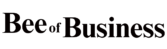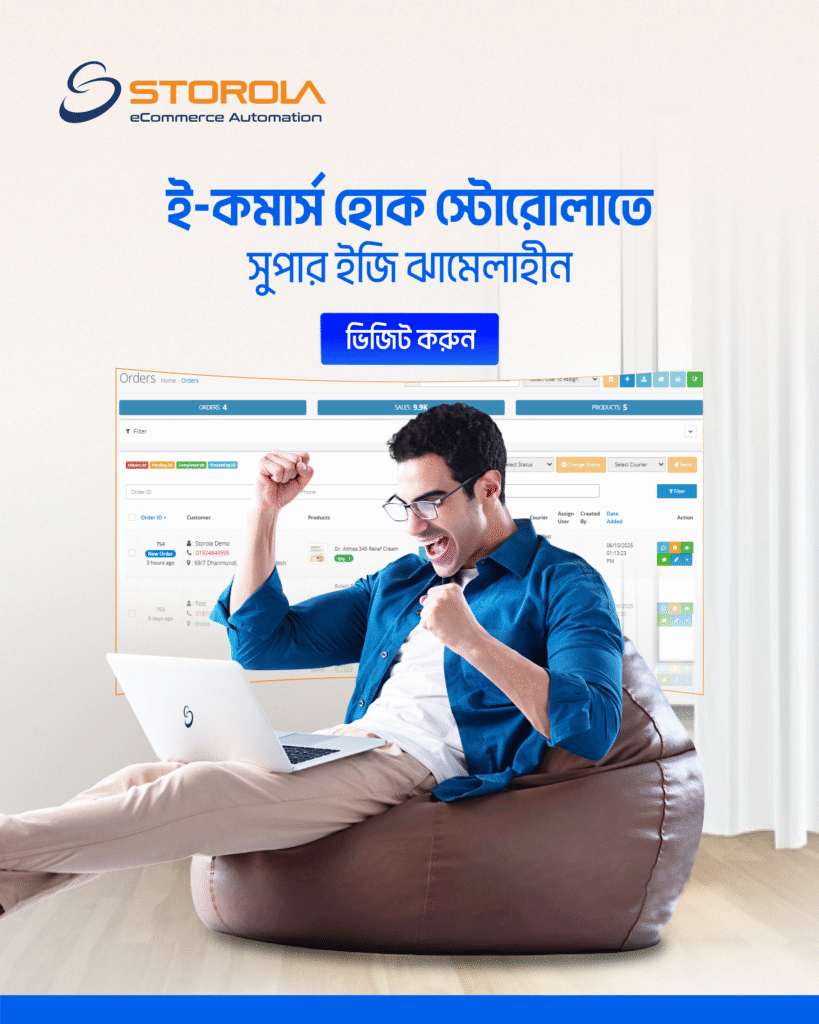If you’re planning to start a new business or invest in Bangladesh, you’ll need to complete a few essential registrations. In the past, getting name clearance, opening a bank account, company registration, TIN (Tax Identification Number), and trade license used to mean visiting different government offices separately. However, the process is now lot simpler because all of these services are in one location.
Thanks to the One-Stop Service (OSS) platform offered by the Bangladesh Investment Development Authority (BIDA), you can now complete all five steps with a single application. This guide will help you understand how to use the OSS platform to register your business quickly and efficiently.
Step 1: Register as a New User on the OSS Portal
You have to register on the OSS portal if this is your first time using BIDA’s services. Here’s how to do it:
- On the homepage of the OSS website, select the “OSSPID” option.
- Fill out the required information and sign up.
- Once you’ve signed up, you’ll get a user ID and password for future logins.
- Don’t worry if you can’t remember your password; it’s easy to reset or retrieve.
It will be necessary for you to complete a User Registration Form after you log in for the first time.
This includes basic details such as:
- Your name, gender, and date of birth
- Business name and type
- Nationality and NID number
- Contact address
Once this form is submitted, you’ll get access to your personal user dashboard.
Read More: “My daughter would never kill herself by jumping into a river”
Step 2: Fill in Company Information
After setting up your user account, go to your dashboard and complete a Basic Company Information Form. This includes details like:
- Company name (both in English and Bangla)
- Business type and sector
- Main products or services
- Country of origin
After filling in the form, click “Submit.”
BIDA officers will review and approve it—usually within an hour. Once approved, you can move on to applying for the five registrations.
Step 3: Apply for All 5 Registrations with One Application
As a new investor in Bangladesh, you can apply for five essential registrations at once:
- Name Clearance
- Corporate Bank Account Opening
- Company Registration
- Corporate e-TIN
- Trade License
To do this:
- Log in to your OSS account
- Go to the “Business License” section
- Select “Multiple Licenses”
- Agree to the terms and conditions
For each of the five registrations, this will launch a detailed application procedure.
1. Name Clearance
Getting the Registrar of Joint Stock Companies and Firms (RJSC) to approve the name of your business is the first step.
- A basic form will appear with most fields auto-filled.
- You can search to see if your desired name is already taken.
- If the name is available, submit the form and pay the required fee.
- Your request will be forwarded directly to RJSC for approval.
2. Opening a Bank Account
In Bangladesh, you can apply to open an account with a bank when your name clearing is accepted.
- The system will auto-fill most of the form based on your previous details.
- You just need to choose the bank and confirm a few fields.
- Submit the application and wait for approval.
3. Company Registration
You will proceed to the firm registration phase following the approval of your bank account application.
- Again, the form will be mostly auto-filled.
- Additional information will be required, such as number of directors, shareholders, and tenure of MD or Chairman.
- Fill in the missing details, then submit the form.
- Automatic calculations will be used to determine registration fees, which you must pay for before submitting.
4. Getting a Corporate TIN
The system will enable you to apply for an e-TIN (electronic Tax Identification Number) after your company registration is complete.
- The e-TIN application form will also be auto-filled.
- Review and confirm the details, then submit the application.
5. Applying for Trade License
After completing the above steps, you’ll be eligible to apply for a trade license.
- Click on the trade license form from your dashboard.
- Most fields will already be filled in.
- You could be required to submit more information, depending on your city corporation.
- Once everything is ready, submit the form and pay the license fee.
Track Your Progress and Get Notified
- All of your applications’ statuses can be monitored straight from your dashboard.
- Once everything is approved, your certificates and licenses will be shown in your dashboard.
- You’ll also receive email notifications about your application status.
You can also choose to apply for the licenses one by one instead of all together, using the same dashboard.
Important Reminder
If your application is incomplete, contains wrong information, or uses fake documents, BIDA officials may reject it and notify you.
Before submitting, please sure all of your information is correct.
Source: Prothom Alo